Cookies
Cookies are key-value pairs of data that websites store in the user's browser to persist information across pages and site visits.
Cookies are a means of storing data in an Object-like form (e.g. color=red) in a browser. They allow websites to store data about a site visit, such as
- ID's to identify users, e.g. "hgf23hgf234hg35v4"
- settings, e.g. language or currency settings
- the referring website of the session (referrer)
You can see right know which cookies were stored in your browser for this page! To do that,
- right-click on this page and click Inspect to open your Browser's Developer Tools
- head to Application and find Cookies
- View cookie names, values and their attributes
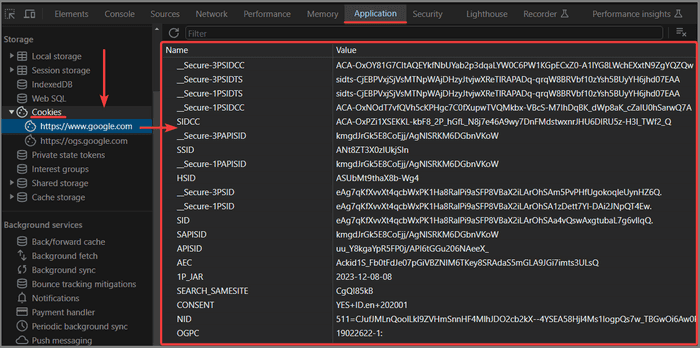
Cookies play a vital role in modern web browsing by allowing websites to temporarily save bits of data, identify users, remember their activities, customize their experience and track them for analytics or ads based purposes.
Cookies therefore raise privacy concerns because users are unaware what data about them is saved and they are rarely asked for consent.
How do cookies work?
A cookie is either set by the code locally with e.g. JavaScript or it is set through a server response by HTTP Headers.
Libraries running on the website set first-party cookies in the user's browser but can also leverage third-party cookies from e.g. advertising and analytics services.
Types
First-party cookies are set by the website domain being visited and usually serve core site functionality. For example, cookies set by example.com on its own site are first-party.
Third-party cookies are set by other external domains and are mainly used for advertising, tracking and analytics across sites. For instance, cookies set by ad-networks, social media, or analytics services on example.com are third-party.
Transient cookies only exist in RAM and disappear when the browsing session end. They are a new form of cookie that has emerged as an alternative to traditional persistent cookies.
The importance of cookies in enhancing user experience on the internet
Cookies play a crucial role as a local data storage in enhancing the user experience.
- Personalization: By remembering user preferences and settings, cookies enable websites to provide a personalized, customized experience each time a user visits.
- Convenience: Cookies offer convenience by keeping users logged into sites, and maintaining items in shopping carts between visits, creating a sense of continuity.
- Analytics and Improvement: Cookies enable website owners to track user behavior for analytics. This data can be instrumental in improving site design and presenting users with relevant content.
However, these features also raise privacy concerns. If user consent isn't appropriately obtained, it can lead to issues. Therefore, a balance between user convenience and privacy is vital when using cookies.
Common use-cases
- Session management - Allowing users to stay logged in, retaining shopping cart items across page visits.
- User preferences - Storing preferences like currency, color themes, fonts, language chosen by the user.
- Tracking and analytics - Enabling websites to track pages visited, clicks, ads seen and other online behavior to target content or run retargeting campaigns.
- Authentication - Storing login credentials or tokens to authenticate users on restricted pages.
- Personalization - Serving customized content, recommendations based on user's browsing history and interests.
- Security - Storing tokens to detect fraudulent or protected activities by users.
Cookie Alternatives
When viewing Chrome Developer Tools (Press F12 on Windows or Press the Ctrl+Shift+I on Mac) there are other storage options in the browser besides of cookies:
- Local Storage
- Session Storage
- IndexedDB
- Web SQL
- Private State Tokens
- Interest Groups
- Shared Storage
- Cache Storage
Benefits
Cookies allow for easy and flexible data exchange between browser and server - better than with other data storage alternatives, such as local browser storage. This is because cookies are shared with servers during requests and can be set or modified via server responses too.
Data from cookies can be made available across the entire domain, also if the cookie is set on a subdomain, which is not possible with other browser storage options.
For example, data stored in a cookie on app.example.com can also be available on pages on example.com.
Due to the ease of use and data availability across domain and servers, cookies represent a flexible data storage for settings or behavior metrics. That makes cookies ideal for personalized delivery of content.
Downsides
- The advantage of the ease and flexibility is directly tied to privacy concerns because cookie data is likewise also shared with third-party servers during any request. Hence, sensitive data shouldn't be saved in cookies to avoid sending it to third-parties.
- Cookies can be exploited for malicious activities like cross-site scripting and cross-site request forgery.
Cookie Consent and Regulations
Cookie Consent and Regulations are critical aspects of web browsing, governed by laws such as the General Data Protection Regulation (GDPR) and ePrivacy Directive. These laws mandate that users must provide informed consent before websites can store or retrieve cookies, ensuring user privacy and control over personal data,
Cookie Management
Users today have options to manage cookies in their web browsers, balancing convenience and privacy. Major browsers provide settings to enable, disable or delete cookies, with options like blocking third-party cookies specifically.
Consent management platforms help websites manage cookie notices and honor user preferences. Looking ahead, stronger privacy regulations are pushing the web to evolve beyond overly-reliant cookie tracking.
Apple's Safari and Firefox now block third-party cookies by default, while Google Chrome aims to phase them out entirely by 2024.
Conclusion
Cookies are an integral part to the functioning of the internet. They enable personalization, convenience, and enhance the overall user experience.
Their role is critical in a myriad of applications - from session management and user preference storage to tracking and analytics. However, their usage is not without issues: Their use - particularly third-party ones used for tracking across sites - brings about privacy concerns.
Striking the right balance between user convenience and privacy is a major issue. This has led to the imposition of regulations like the General Data Protection Regulation (GDPR) and the ePrivacy Directive. These laws mandate informed user consent for cookie usage, hence ensuring user privacy and control over personal data.
Looking ahead, the future of cookies is evolving. With increased privacy regulations and major browsers pushing for more privacy-centric models, there is a clear indication however that we are shifting towards a web less reliant on pervasive cookie tracking.
